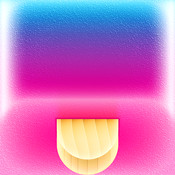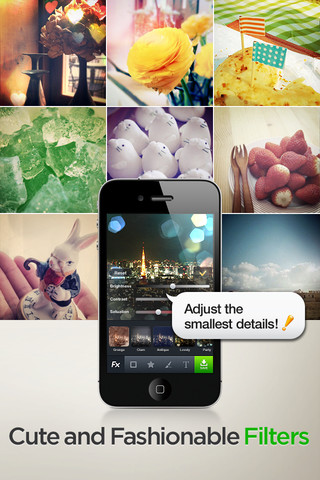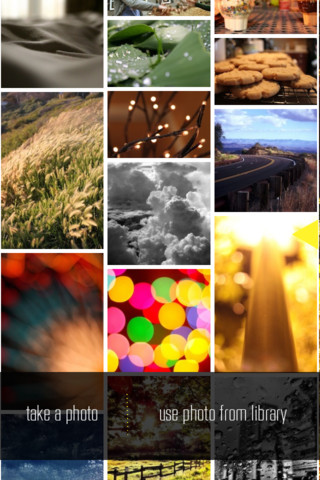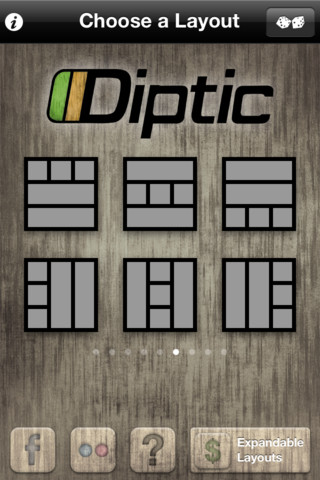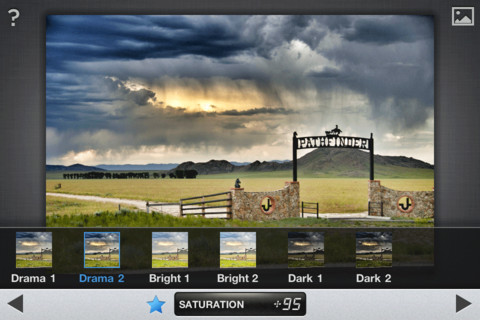Sure there's Instagram and Hipsta-matic. But there are lots of other really great camera apps for your iPhone that will do stuff even the big ones can't, and do them well.
So here are my 5 picks for camera apps to check out.
1. Line CAMERA
This multi-function camera is big in Japan. It is pretty evident from the style of illustration of a lot of the stamps that give Line CAMERA a lot of its power. Take the pics you have and add stamps, text, lines, even embed other images. It is a meme generator in your pocket.
2. Over
Of all of the apps that let you easily put text over an image, Over is probably one of the easiest and most beautiful. It isn't the most flexible, but it is flexible enough to handle most the the needs I've ever had. Its fonts and colors and typography controls are such that it has kept me from messing up an otherwise good photo.
3. Diptic
If you want to make a photo mosaic on your phone, there are hundreds of apps to choose from. Diptic distinguishes itself for me because of how well it performs (not a lot of waiting), and how easy it is to get my images to look just the way I want, including the ability to adjust the cell size of your mosaics.
4. Popsicolor
This one is a frivolous little app that will make your photo seem like a watercolor. There aren't a great many times that I've needed to use Popsicolor, but it sure is pretty.
5. Snapseed
This little app is a powerful image editing tool. There was a photojournalist who decided to cover the Olympics entirely with his iPhone and it was Snapseed that he used to make sure his photos fit in with all of the other photos covering the games.
The set of tools include being able to adjust saturation, focal points, tilt-shift, add frames and a lot more. It represents a first real contender to replace the digital photo paradigm we've come to assume was innate.
Ryan Nance
Ryan Nance
User Experience Designer
In addition to creating and curating 5thingsilearnedtoday.com, I am a user experience designer. I've made lots of mistakes along the way, but am proud to say that my curiosity has helped me make the most of those mistakes. You can find me on Facebook or even like my other facebook page (The User's Experience) or tweet at me @rtsnance.